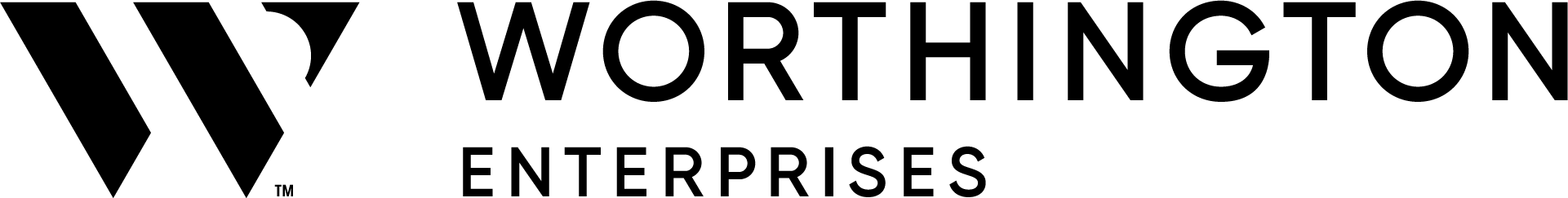[ HOW TO ENROLL ]
FIND YOUR FITWe are committed to empowering you and your family to thrive through our competitive, comprehensive benefits and programs we offer. Before you enroll, make sure you review your options and consider your needs. When you’re ready, here’s how to enroll.
ENROLL
Online
- Select the “Get Started” button below to access the enrollment site.
- Enter your username: Employee ID (clock number)
- Enter your initial password: Your date of birth (MMDDYYYY) + last four numbers of your SSN.
Example: If you were born on May 15, 1975, and your SSN is 123456789, your password is 051519756789. - Click on the “LOGIN” button.
Phone
Call the People Center at 877.840.6506.
Note that outside of the annual Open Enrollment period, you may only change your benefit elections if you experience a major life event (described below).
Confirm Your Elections
After you complete your enrollment, review your confirmation statement to ensure it’s accurate.
IF YOU ARE A NEW HIRE OR HAVE EXPERIENCED A MAJOR LIFE EVENT
If you are a new hire, you must complete your enrollment for 2026 within 30 days of your hire date or the date you moved to full-time status.
If you have experienced a major life event and need to change your elections, click the “Get Started” button below or contact the People Center within 30 days of the event (60 days for Medicaid and CHIP).